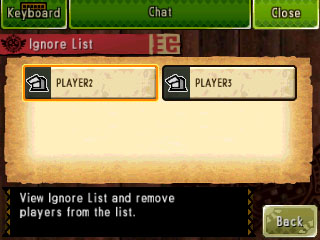In the event you don't want to receive Guild Cards or be matched with certain players, you can add them to the Ignore List or the Blocked-user List.
Ignoring/Blocking Players
Ignore List
- Registered players will not appear when matchmaking during Online Multiplayer.
- Players added to your Ignore List will not be notified.
- You can remove players from your Ignore List whenever you can access it during the game.
- Up to 100 people can be added to the Ignore List.
Blocked-user List
- You will not receive Guild Cards, Guild Quests or Palicoes via StreetPass, Local Play or Online Multiplayer from registered players.
- Chat from registered players will not appear during Local Play or Online Multiplayer.
- You must go to the Nintendo 3DS System Settings to remove a player from the Blocked-user list.
- Up to 100 people can be added to the Blocked-user List.
Adding/Removing Users
You must be in the same online Gathering Hall as the person you want to add to either the Ignore List or Blocked-user List.
*You don't need to be in the same Gathering Hall to remove a player from the Ignore List.
*Ignore List settings are only available during Online Multiplayer.
*You don't need to be in the same Gathering Hall to remove a player from the Ignore List.
*Ignore List settings are only available during Online Multiplayer.
Adding Users to Ignore List/Blocked-user List
Removing Users From the Ignore List
Removing Users From the Blocked-user List
To remove a player from the Blocked-user List, you must go to your Nintendo 3DS's System Settings and select Data Management. You cannot remove individual players from the Blocked-user list, you can only select Reset Blocked-User Settings and remove all registered players at once.
Kicking Players From the Gathering Hall
How to Kick Players

*Note: All images are of the English version.
*Screen captures and images represent a version of the game still in development.
*3D effects can only be seen on an actual Nintendo 3DS System. Screen captures on his website were taken in 2D.
*3D effects may vary between individuals.
Nintendo 3DS and the Nintendo 3DS logo are trademarks of Nintendo.